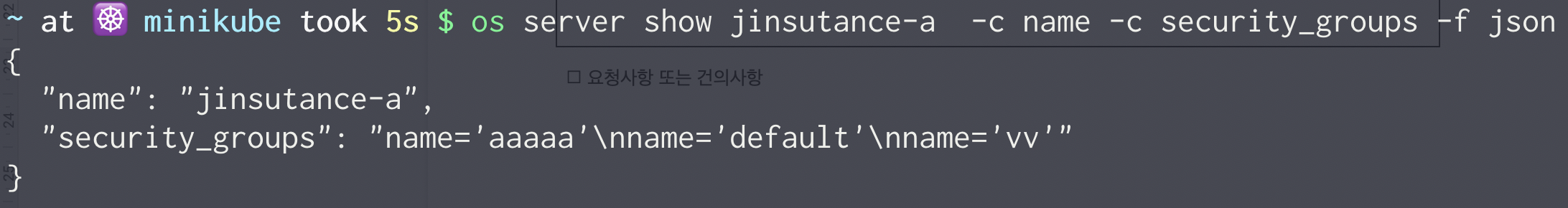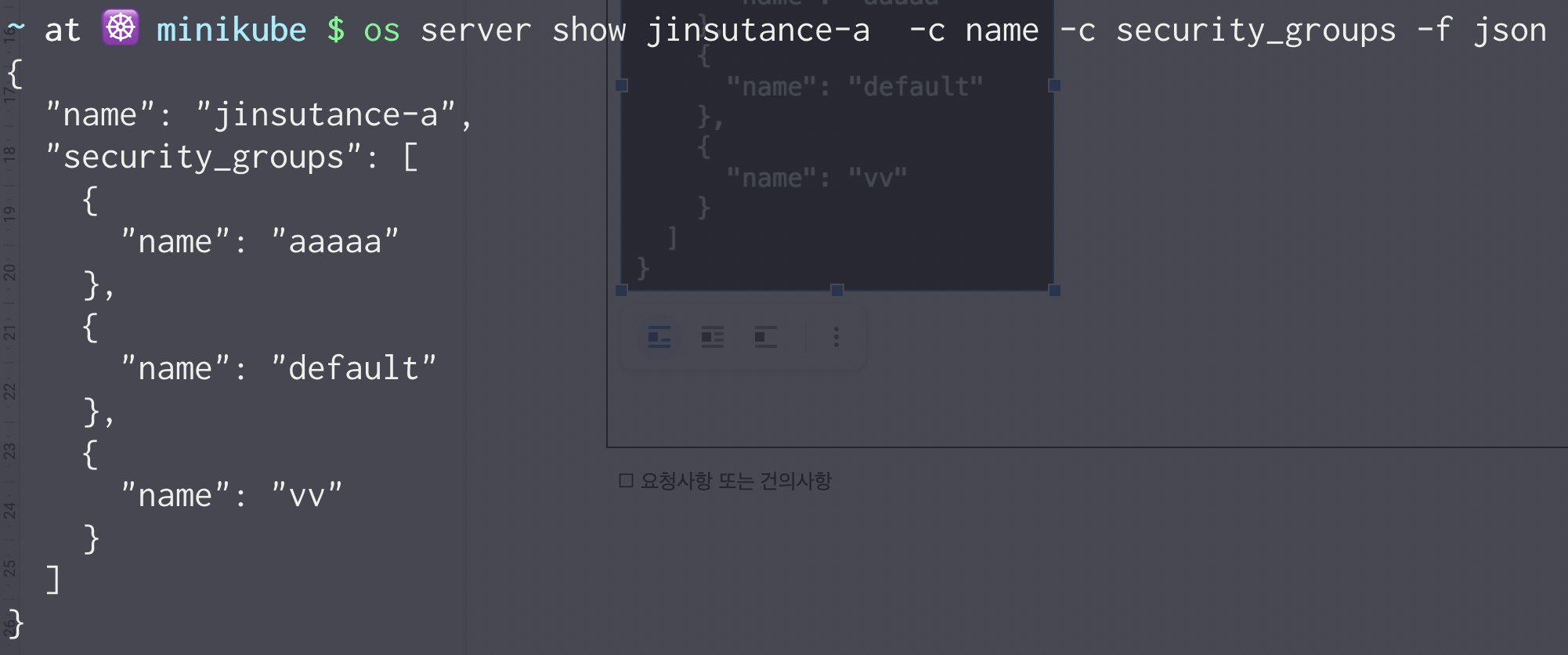[이슈] $ openstack server show 에서 잘못된 형식의 json, yaml format output¶
이슈 소개¶
gerrit review 링크: https://review.opendev.org/#/c/746369/
openstack client를 통해 server show 명령을 수행하는 경우 기본적으로는
output format이 table 이고 그 경우 위와 같이 output이 줄바꿈형식으로 깔끔하게
출력됩니다.
하지만 문제는 위와 같이 table format이 아닌 json` 이나 yaml` 인 경우에도 단순히 줄바꿈과 쉼표를 이용해 출력이 된다는 것이었습니다.
보통은 json 이나 yaml 형태로 output을 얻는 경우는 이후에 그 output을 이용해
어떠한 프로그래밍적 로직을 수행하려하는 경우일텐데, 단순 줄바꿈과 쉼표를 이용하는 경우
output이 출력되는 경우에는 다시 output을 파싱해야하는 번거로움이 존재할 것입니다.
따라서 위의 사진처럼 output format이 json , yaml 인 경우에는 기존의 방식이 아닌, dictionary 나 object, array
형태로 output 출력하도록 패치했습니다.
이슈 재현하기¶
앞서 보여드린 사진과 같이 다음의 명령어를 수행할 경우, json, yaml에서도 단순히 줄바꿈과 쉼표를 통해 output을 출력하는 것을 보실 수 있습니다. (가독성을 위해 security_groups column만 이용해보겠습니다.)
openstack server show umi0410 -c security_groups -f json
{
"security_groups": "name='default'\nname='tmp'"
}
코드 분석¶
def take_action(self, parsed_args):
compute_client = self.app.client_manager.compute
server = utils.find_resource(compute_client.servers,
parsed_args.server)
if parsed_args.diagnostics:
(resp, data) = server.diagnostics()
if not resp.status_code == 200:
self.app.stderr.write(_(
"Error retrieving diagnostics data\n"
))
return ({}, {})
else:
data = _prep_server_detail(compute_client,
self.app.client_manager.image, server,
refresh=False)
return zip(*sorted(data.items()))
openstackclient/compute/v2/server.py 의 take_action 함수에서
API를 수행하고, result를 return하는 과정이 정의되어있습니다.
이 때 _prep_server_detail 이라는 함수가 server 객체의 정보를 담은
dictionary를 return 해줍니다.
하지만 문제는 dictionary로 변경하는 과정에서 줄바꿈형식으로 table처럼 formatting 하는 로직이 들어있었고, output format이 table이 아닌 경우는 이 부분이 불필요했습니다.
코드 작성¶
openstackclient/compute/v2/server.py 수정¶
# 변경한 코드
def take_action(self, parsed_args):
compute_client = self.app.client_manager.compute
server = utils.find_resource(compute_client.servers,
parsed_args.server)
formatter_type = parsed_args.formatter
if parsed_args.diagnostics:
(resp, data) = server.diagnostics()
if not resp.status_code == 200:
self.app.stderr.write(_(
"Error retrieving diagnostics data\n"
))
return ({}, {})
elif formatter_type == "table":
data = _prep_server_detail(compute_client,
self.app.client_manager.image, server,
refresh=False)
else:
data = server.to_dict()
data.update(
{"properties": data.pop("metadata"),
"volumes_attached":
data.pop("os-extended-volumes:volumes_attached")}
)
return zip(*sorted(data.items()))
따라서 result로서 사용되는 dictionary를 만드는 로직을 table인 경우와 그 외의 경우로 나눠서 진행하도록 하였습니다.
수정 내역에 따라서 test code도 수정¶
기존의 test code를 까보고 꽤나 놀라웠습니다. test code에서는 앞서 말씀드린 예상된 불편함이었던 output을 다시 파싱해서 테스트를 통과하는지를 판단하고있었습니다.
self.assertTrue(volumes_attached.startswith('id='))
attached_volume_id = volumes_attached.replace('id=', '')
이런 식으로 dictionary 로서 ["id"] 의 값을 확인하는 것이 아니라
단순 문자열 id=의 형태로 시작하는지를 판단하는 test도 있었고,
# Really, shouldn't this be a dict?
self.assertEqual(
"a='b', c='d'",
cmd_output['properties'],
)
이렇게 테스트 코드 내의 주석에서도 불편을 호소하는 경우가 있었습니다.
데브 스택을 설치하고 팀원들과 클라이언트에 대한 디버깅을 진행하는 다양한 방법을 다뤄보았습니다.
self.assertEqual(
{'a': 'b', 'c': 'd'},
cmd_output['properties'],
)
따라서 저는 위와 같이 dictionary로서 접근할 수 있도록하였고, Zuul에서 모든 test를 통과하도록 수정하였습니다.
Gerrit에 review 요청¶
Fix miss formatting array to print in ShowServer
Currently, When the formatter is not table and result of content contains list, the items of list were printed as a concatenate with comma.
In this patch, if the output format is not table, the output of list will follow the output format. (e.g. json output = [ ]) This will put right output format for not only table but also both json and yaml.
Change-Id: Ibf88593b1935c7ff42a5512136e0eca9f8466343 Story: 2007755
수정내역을 반영해 Gerrit에 review를 요청했고, https://review.opendev.org/#/c/746369/ 에서 확인해볼 수 있습니다.
느낀 점¶
누군가가 올린 흥미로운 이슈를 찾는 것, 재현하는 것, 픽스하는 것은 재미있는 경험이었습니다.
그것을 위해 storyboard , launchpad 등에 가입하고, tox 를 통해 test를 돌려보고,
Zuul 을 통해 다시 자동화테스트를 거쳐 gerrit 을 통해 review를 받는 일련의 과정들이
혼자였다면 어렵게만 느껴졌을텐데, 친절한 멘토님의 도움과 적극적인 팀원들의 참여가 있었기에
수월히 해낼 수 있었던 것 같아 감사했고, 재미있었습니다.